Best 7 Facebook Chat Tricks You Must Try Ones
The Facebook is most prominent Social Networking site in the world. There are millions of Facebook users and many people use it for chatting purpose. Additionally, you might be not aware with some awesome and interesting Facebook Chat Tricks.
Therefore, today we are going to share some awesome and best 7 Facebook Chat tricks with you guys. We are sure that after applying these tricks your chatting experience is going to be more fun and interesting than ever before. So, now without wasting much of your time, you are requested to get towards the tips, in order to explore them and make your chatting experience interesting.
Best Facebook Chat Tricks
The Best Facebook Chat Tricks are waiting for you. We are absolutely sure that you are going to enjoy these tricks and you must try these ones. These tricks are not a rocket science. You are supposed to follow some simply steps to make these tricks work for you.
1- Check who is Online By Remain Offline
The first trick which you are supposed to follow is about checking that who is online being offline. This feature is not available by default, means you cannot check that who is only by remain offline. However, with the help of our trick you can check who is online by remain offline. You are supposed to follow below steps for that:
- First of all you are supposed to download this app; OnlineNow. This is an application which allow us to check who are online by remain offline ourselves.
- Now, you can easily check that which friend of yours is online without letting him/her know.
2- Send Photos In Chat Box
This is another Facebook Chat trick which you can apply. There are many people who are already acquaint with this and there must some people who are still not aware of it, that you can easily send Photos in your Chat Box without messy procedure. Facebook has made this a-Pick and Drop Task. You can easily send photos using your chat box. For that you are supposed to follow these simple steps.
- First of all, Open a Chat Box of your Friend to whom you want to send Photo
- Ones the Chat box is appeared, Click on Small Camera Button from bottom right corner-besides smiley
- Afterwards, you will have pop up which will ask you to select a Photo which you want to insert from your Computer. Simply, select Photo and Click on Open Button
- You are done!
3- Go Offline for a particular person
This one of the simplest trick, but there are chances that most of you are not aware of it. Now you can go OFFLINE for a particular person. Instead going Offline for all of your friends this helps you in avoiding the friend whom you don’t want to chat with. Simply, get an clear idea from below screenshot.

4- Text upside down
This one of the interesting Facebook Chat tricks included in this list. By apply this trick your messages will be sent upside down and it will confuse your friend for sure. So, apply this tricks to make your confuse and compel him to itch his head. The Screenshot of this trick is given below:
- Go to UpsideDownTextand enter your text there and copy the upsidedown text and then paste in your chat box
- You can also send bubble text you can find that option when you go to the above app.
5- Get Facebook Chat on Desktop
This another trick which we’ve brought for you. Now, you can easily get Facebook Chat on your desktop by downloading these apps. Then you can easily reply your messages right from your desktop. SO, friends get the list of apps below:
6- Send Your Text in Different styles
We have received many queries from different people asking about different text styles for chatting. So, for them we’ve explored a trick which will make you send different text styles in your message. You are supposed to follow these simple steps and you are done.
- First of all, go to NameFunk, enter your text there and then copy and paste in your chat box
- You are done!
7- Facebook Smiley codes
Facebook allows you to directly insert your chat emotions in chat box. According to me smiley gives emotions to your words. There are many new smileys which have been included in the Chat list. The one type is same Old and traditional Smileys of Facebook, whose codes are given below and the Second of is new and Stylish Smileys with awesome effects and all. If you want to add awesome new Smileys in the Chat box then follow below steps:
- First of all open the Chat box of your friend to whom you want to send a Smiley
- After that Click on Smiley Icon from the bottom right corner of the Chat box
- Then you will be able to see all Smileys. You are supposed to Click on + icon to go to Smileys’ Store and Select your Favorite Smiley
- Then there you will be able to see too many stickers and smileys which you can insert in your chat box
- This was it!
Facebook Traditional Smiley’s Codes are given below
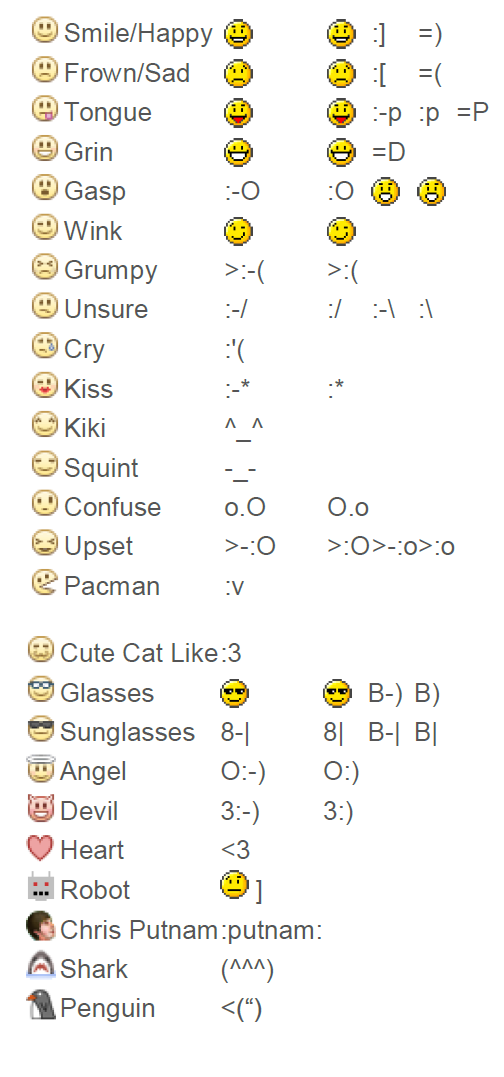
We hope you enjoy this.
If you like our posts please share our posts with your Friend's and invite them to visit us.
If you like our posts please share our posts with your Friend's and invite them to visit us.
THANK YOU
If you face any Problem then you can Contact us:
Our Facebook Page:
Prepared By: FAHAD WASEEM
About Fahad Waseem




0 comments:
Post a Comment