How To Break And Reset Password Using Usb or DvD Disk
- This tutorial only for study purposes.
- Do Not use any Computer without permission.
- Apply this method your own Risk.
Hye Friends,
We gonna to teach you how to reset the password any operating system
First of all you insert your DVD in your drive and press Any Key to start the Setup.
Or iss k baad sab se pehli Window,
WINDOWS SETUP ki khule gi
Press there Shift+F10
To open your 'Command Prompt',
After open the 'Command Prompt'
write there some commands.
'COMMANDS';
Pehli command diskpart utility main enter hone k liye hai.
1) diskpart
Dusri command hum volume's ki list dekhne k liye type kren ge or 'list volume' ki command type karte he hamare samne HARD DISK drive ki partitions show hon gi.
2) list volume
List volume ki command k baad apko ye dekhna ha k ap ne window kis partition main Install ki hui hai kyun k ho sakta hai k Drive Letter change ho gaye hon.So select your Drive carefully,,
3) exit
Exit karne k baad ap us Drive ka naam den ge jis main ap ne windows Install ki hui hai jesa k, C/D/E/F
4) c: and press Entre
Partition select hone k baad apko us ki directory main ja k check karna hai k kia ap ne woi Drive select ki hai jis main ap ne Windows Install ki hui hai.
5) dir and press Entre
Ab humain Windows ki kuch files ko rename or kuch ko copy karna hai or ek Hacking Mathod ko use karte huye Password ko reset karna hai or is k liye humain Windows ki Directory main jana hoga is k kiye command use hogi.
6) cd windows and press Enter
7) cd system32 and press Enter
Or yahan pe hum kuch files ko copy or rename kren ge
8) copy utilman.exe utilman1.exe
9) copy cmd.exe cmd1.exe
after this process hamain system ko restart karna hai so Click on the
'red cross*' to exit.
After restarting Computer humain koi Key press nh karni hai kyun k hamain Computer ko normally boot karwana hai, to Computer Password Place pe Ja k Password mange ga.
or is k baad apko Left Corner main mojood 'ease of access' wale Icon ko click karna hai to Command Prompt open hoga kyun k hum ne (Utilman ko Cmd) name pe convert kiya hua hai.
command prompt k open hone k baad.
write there..,,?
'Control UserPasswords2'
aik screen appear hogi jis k Title Bar pe 'User acconts' likha hoga.
Click on the 'Admistrator User'
Or phir 'Reset Password' pe click karen.
If you want to change your password writte there
your new password.
but if you not agree than press OK to apka password blank set ho jae ga.
close the command prompt
and than press 'ENTER'
You breake the Passsword successfully after some time you are on your desktop
then go to the windows folder
rename utilman1.exe to rename utilman.exe
takey apki Ease of access properly work kr sake.
THANK YOU
We hope you really enjoy this
If you like our posts please share our posts with your Friend's and invite them to visit us please don't forget comments and share.
If you like our posts please share our posts with your Friend's and invite them to visit us please don't forget comments and share.
If you face any Problem then you Contact us:
Our Facebook Page:
Prepared By: Saim Sulehry



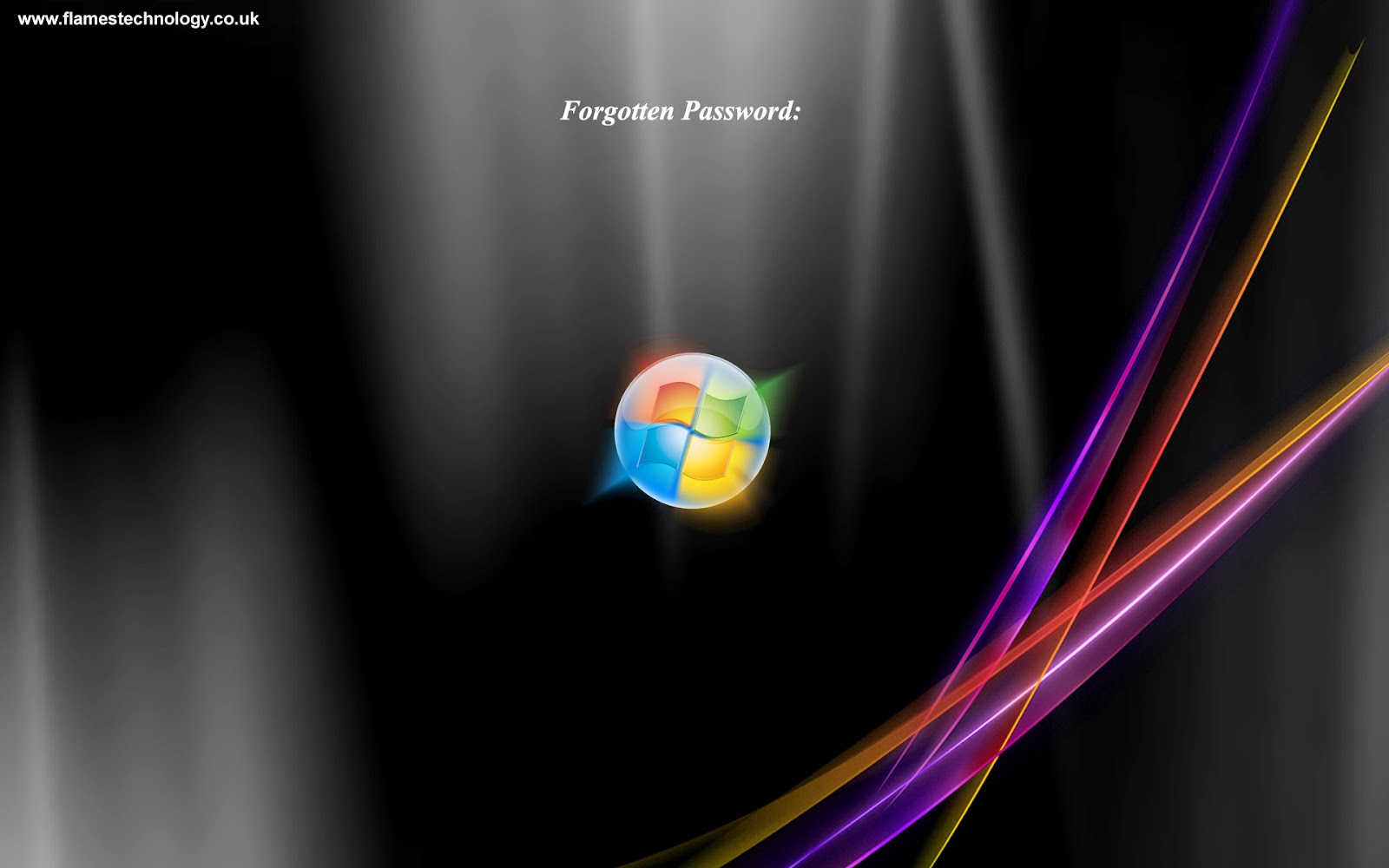
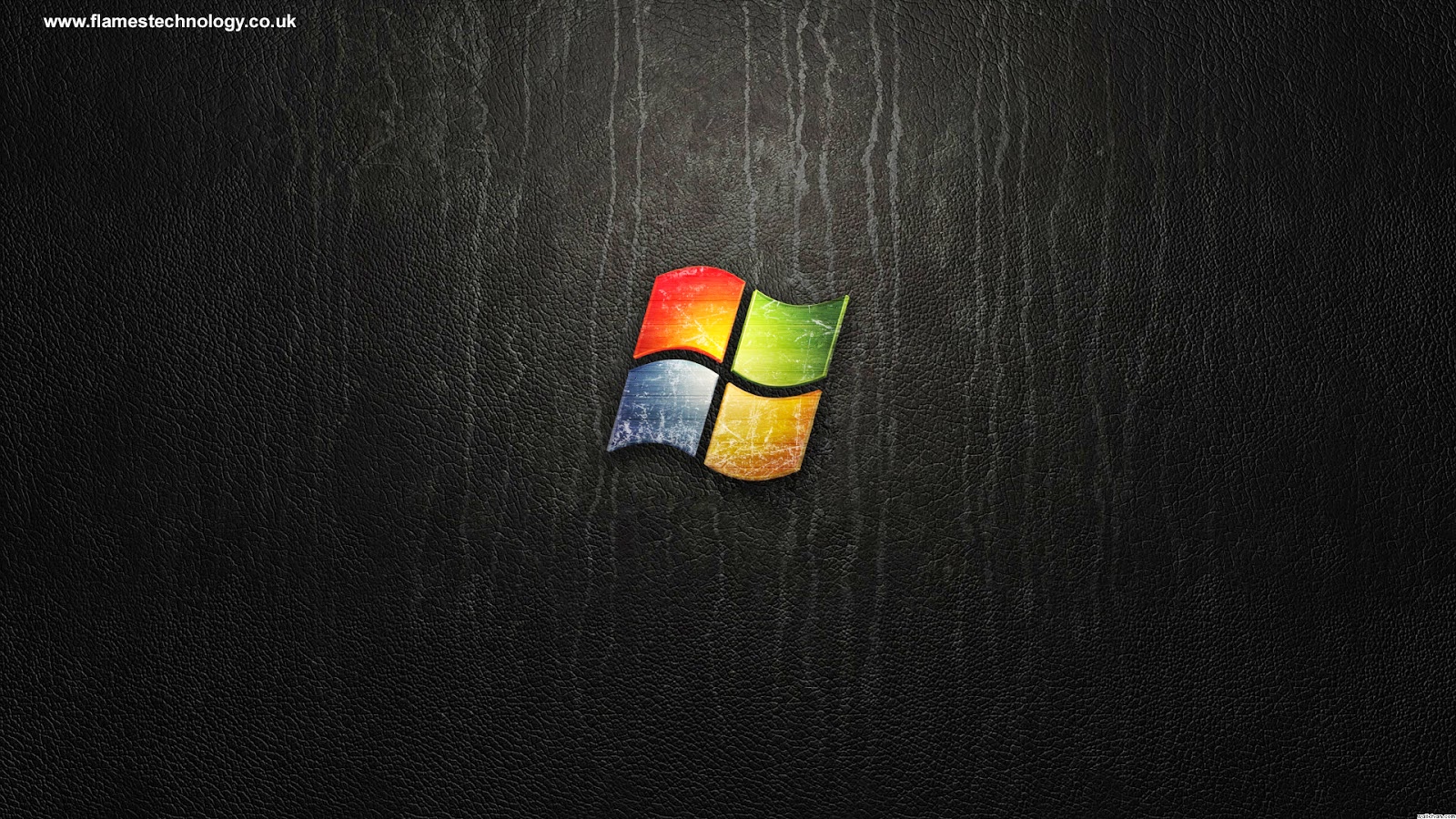

0 comments:
Post a Comment